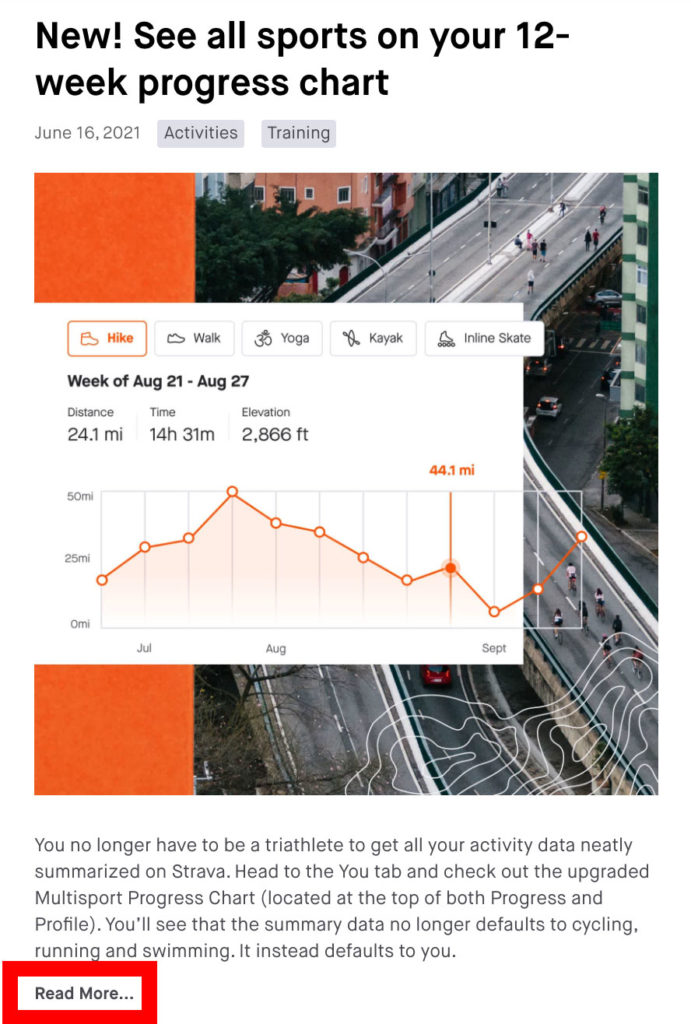Last week, a sponsored Strava Instagram post with adaptive athletes caught my eye. It’s a pitch for the company’s new Group Challenges feature, and powerfully highlights how the service can eliminate barriers between athletes, regardless of differences in sport, geographic location, or physical ability.


The post’s message is one of inclusivity, something that’s been present in Strava’s marketing work since at least 2014. The company began adding adaptive activity types in 2017, and has continually featured diverse cross-sections of skills and abilities in their athletes-to-follow lists. Inclusivity is a tentpole of their community standards, and that’s a good thing. A service that works for every user is a better service for all users.
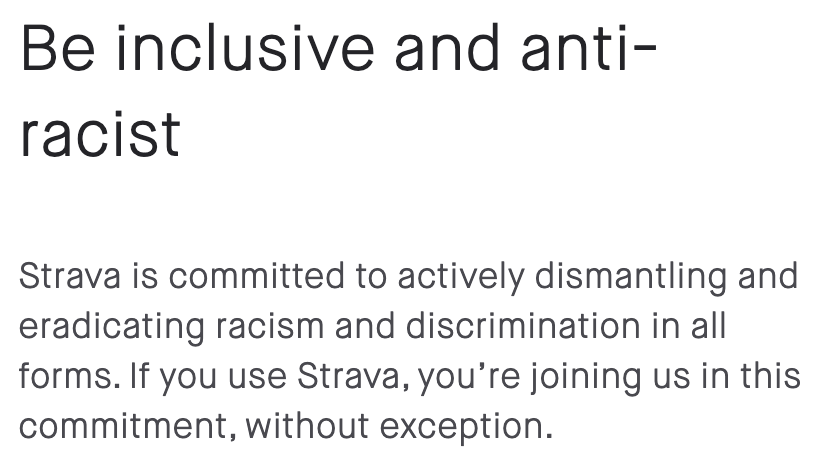
Unfortunately, Strava’s website doesn’t stand behind this statement as boldly as their marketing. A close look at their code suggests that some adaptive users may struggle to fully access many of the site’s key features because Strava hasn’t built them with web accessibility in mind.
A Less Able-ist Version of Walking the Walk
Here’s a quick example of what I mean from Strava’s “What’s New” page. Websites are written in a language called HTML that uses tags to tell your browser how to display a webpage. The <img> tag tells the browser “this is an image”; <p> is for paragraph, <button> is for button, etc. The tag Strava uses for this “Read More…” text is <div>, which is extremely non-specific. It’s the equivalent of telling the browser that this particular part of the website is just a “thing”.
<div class="read-more" read_more_id="EeV6t5XhpKtFMmnT5lYeV">
Read More...
</div>
Users who don’t rely on (or build websites for) adaptive technologies might never notice a difference. But let’s say you’re visually-impaired and relying on macOS’s VoiceOver screen reader to access this page. Strava’s HTML gives no indication that this “Read More” thing is supposed to be clicked. Strava’s code also fails to indicate that the text above it is an expandable excerpt, and provides no alternative text explaining the featured image is a multi-sport weekly activity chart.
Even if a user manages to figure all these things out from context, Strava’s code doesn’t let their browser select and click this “Read More” <div>. The only action that expands the article is clicking with the mouse or tapping the screen. So if you’re one of the millions of people who can’t comfortably use mouse or touchscreen controls, Strava leaves you shit outta luck.
Exclusive Features—but Not in a Good Way
Web accessibility issues like this pepper Strava’s website. For better or worse, their density varies widely—blog and segment pages are pretty good, “What’s New” is terrible. But taken as a whole, these oversights interfere dramatically with some of the site’s core features.
After a few minutes trying to work my way through Strava.com using just my keyboard, I ran into issues with:
- accessing left-side header items other than search
- accessing any segments on an activity page other than those featured in Top Results
- giving or viewing Kudos or Comments on the activity page
- getting pop-ups (Kudos list, Strava glossary, etc) “stuck” on top of the content
- accessing the “Actions” section (the “…” icon) on the Activity page
- accessing the descriptive text for perceived exertion level
- adding or deleting activity photos
- opening activity photos on either the main feed or activity pages
- switching between activity types on my weekly summary
To get a better feel for how widespread these problems are, you can try keyboard navigation yourself. You can also test some Strava pages with a browser plugin like WAVE or Continuum Explorer.
Strava isn’t some mom-and-pop with a pre-packaged e-commerce site. It’s a tech company with a billion-dollar valuation.
That said, take these plugin-driven results with a grain of salt. These tools help web developers make more accessible sites, and they function a bit like a grammar check, flagging many pedantic issues unlikely to cause problems, but also missing serious errors only a manual audit can detect. Sadly, WAVE in particular has been utilized by unscrupulous law firms to threaten bad-faith lawsuits in bulk against companies without the legal resources or technical knowledge to push back.
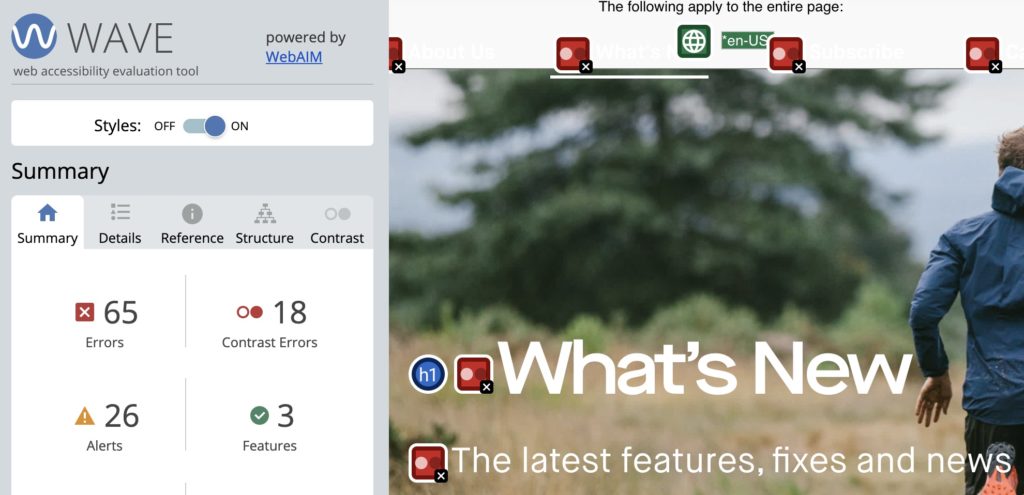
And in many ways, that highlights the worst part of Strava’s not-exactly-committed approach to web accessibility. The company isn’t some mom-and-pop with a pre-packaged ecomm site—it’s (allegedly) a billion-dollar tech company. Standards for website accessibility aren’t new, and compliant solutions are well-established and thoroughly documented. If Strava hasn’t fixed these things, it’s tough to imagine an explanation other than that they’ve actively chosen not to.
Social Media Blackout
Strava has also failed to make accessibility a focus of their social media efforts, at least from a technical standpoint. Twitter began rolling out alternative text for images in 2016, but despite some very direct user complaints, Strava still doesn’t seem to make use of it. Even in cases where images contain flattened text, or when understanding an image is critical to “getting” the Tweet, the company just uses Twitter’s default value of “Image”.

On Instagram, Strava’s most explicitly inclusive channel by messaging, the company relies on IG’s assistive text generator. If you want a rough verbal description of an image with zero effort on the part of human social media staff, it’s OK. But if you want to fully include users who rely on assistive text for context, it remains a poor substitute.
For example, Strava’s Instagram describes this post of para-athlete Mary Kate Callahan with the following auto-generated text, which very obviously overlooks one of the more significant details a fully-sighted user might gather:

Photo by Strava on July 14, 2021. May be an image of one or more people, bicycle, road and text that says ‘TOPE’.
Including Everyone as Long as They Use the Mobile App
The truly confounding thing is that Strava does seem to be aware of accessibility—just only on their mobile app. As early as 2016, Strava was reaching out to a visually-impaired Apple user community for feedback on their iPhone app. Reviews in that same community have given the app high accessibility marks on least two occasions.
Apple even featured Strava in an App Store list of assistive technologies for blind athletes. While my own mobile app accessibility training isn’t as deep as my web experience, double-tapping through Strava with iOS VoiceOver seemed to be a crisp and trouble-free experience. The contrast makes it feel like Strava has punted on the web entirely.
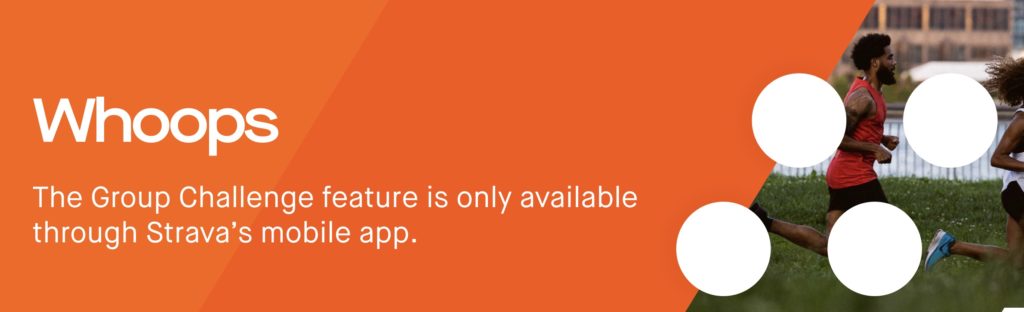
And this may indeed be a case of web platform abandonment. Group Challenges, the feature Strava promotes in the IG post that sparked this piece, is only available through Strava’s mobile app. I can understand the business case behind this: Strava needs massive numbers of new users to justify their valuation, >90% of those users will on-board through the app, they want to focus their dev hours there. But limiting the features users have access to based on the devices they use runs deeply contrary to Strava’s own inclusivity commitment.
Inclusivity Includes Everyone
Strava declining to make web features accessible because it has mobile apps is like Strava saying it doesn’t need a handcycle activity type because they already have wheelchair. Yes, wheelchairs and handcycles are both adaptive sports technologies. But the activities themselves are very different and few adaptive athletes consider them interchangeable.
It’s a bit like Strava saying it doesn’t need a handcycle activity type because the wheelchair activity type already exists.
This goes double for the assistive technology that makes the web accessible. Its hardware side is a mind-bending menagerie of pedals, custom keyboards, wands, and breath-actuated devices. While Apple has made commendable efforts in this area, not all of these solutions are iOS-compatible. Because the web works on every platform, it has a tremendous edge in ensuring as many users as possible have access.
An inclusive solution is one that offers your product to the widest range of users, regardless of ability or underlying tech. If you’re dictating the specific platform users need to access your service, you are failing the inclusivity test. It’s frustrating that Strava doesn’t seem to agree with this, when the company has so loudly and for so long promoted itself a place that can “really include everyone”.
Do Better
Ultimately, I’m writing this because I want Strava to do better. For all my disagreement with the direction of their business, I believe they want to do the right thing. In the past, getting Strava to that right thing has occasionally taken a little nudge—consider this my contribution to that effort.