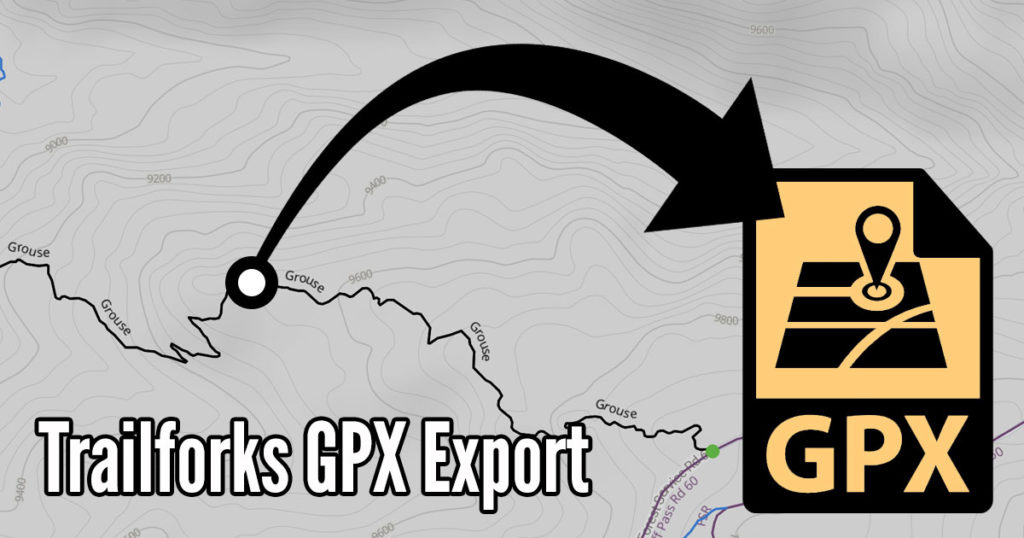
When it comes to planning off-road rides, Trailforks is one of the best resources out there. But—and especially if you like to build your own routes—its quirks can rapidly become a headache.
A points system intended to incentivize uploads also rewarded contributors’ fracturing trails into as many tiny pieces as possible. Those fragments make planning and following coherent routes a challenge. They also rapidly consume export quotas, which are tied to membership status, which has in turn been weirdly layered since the Outside acquisition.
Assuming you do have access, Trailforks’ built-in export functionality is complex. Even in its easiest case, it requires many clicks, scrolling, several page loads, and a checkbox. Their data policy is unfavorable to users and occasionally contradictory. And some Trailforks GPX exports are straight up unavailable because…reasons.
Enter the Trailforks GPX Export tool
This Trailforks GPX Export bookmarklet aims to address those issues. Just drag the following button into your browser’s bookmarks bar:
Mobile installation is a bit more complicated and specifics vary between platforms. Basically:
- create a new bookmark of any website
- edit that new bookmark to point to the link in the button above
- tap that bookmark after you’ve loaded a given Trailforks page
Please note this only works from the mobile web browser, not Trailforks’ own app.
Once that’s set, go to the page of the trail or ride you want to export, and click the newly-created bookmark. The file download should start automatically—no login, no multi-step process, just a data file with a rough outline of the trail.
And the emphasis here is on rough. This GPX export tool uses your browser to process only data and code Trailforks sent you when the map loaded. This results in a substantially lower-resolution file than their built-in GPX export feature. You can get the details here, but TL:DR;—if you use this to export a trail that runs alongside a cliff, blindly following the GPX might just take you off it.
Making it work for you
I have no intention of undercutting Trailforks’ business model. If you use this tool enough, you’ll quickly realize it’s not a replacement. Put together an epic ride in a place you’ve never been using only exports from this tool and chances are You’re Gonna Have A Bad Time.
But if you want to rip through an area you haven’t quite memorized, using this tool to cobble together a GPX track could save you the hassle of double-checking at intersections. Or it could help make sure you don’t miss a newly cut bypass. Or you could use it to patch a stretch of easy singletrack into a mixed-terrain ride. Or save yourself the trouble of guess-drawing a line from a paper map.
Honestly, the possibilities are endless—and that’s kind of the point. This tool lets you use the low-res data Trailforks already provides to everyone in the way that works best for you. In that same spirit, the code that runs the Trailforks GPX Exporter (like my other product-improving widgets) is freely-available on GitHub. Should you think you could put it to better use in another application, feel free.